Getting Started with Tags
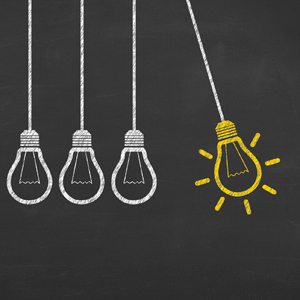
What tags should you be using?
It’s all about finding a system that works for you. But we’ve come up with ideas to help get you started.
Just remember – the great thing about tags is you can personalize them however you like to suit the needs of your practice!
Here are some ideas…
![]()
Conditions
- Sleep Apnea
- TMJ Disorder
- Gum Disease
- Tooth Decay
- Dry Mouth
- Sensitivity
Services or Products
- Whitening
- Veneers
- Invisalign
- Dentures
- Bridges
- Braces
- Cleaning
- Sedation
Types of Patients
- Parent
- Senior
- Mother
- Pregnancy
- Father
- Smoker
Referral Types
- Insurance Referral
- Patient Referral
- Doctor Referral
- Walk-in
- Health Fair
- Marketing Event
- Facebook Promotion
- Groupon
Payment Terms
- Cash
- Insurance
- Insurance Name
- Discount
- Special Pay
Practice Locations
- Denver Location
- Boulder Location
- Palmer Lake Location
- Main St
- Park Blvd
- Union Dr
Special Events
- Wellness Workshop
- Lunch Learning
- Dinner with the Doc
![]()
USE CASE EXAMPLES
Services – You’re running a special on veneers. Email your “cosmetic” group – those most likely to take advantage of a special offer on a cosmetic service – letting them know about it.
Conditions – If you treat patients with TMJ disorders, create a “tmj” tag. When you host a seminar on treating TMJ, you can email that group to let them know. That way you’re just inviting those who you know would benefit the most.
Payment Type – Another idea is to tag by payment method. For instance, you could have an “insurance” tag, a “cash” tag, and a “financing” tag. Then, email your “financing” patients with a targeted email promoting your new financing option for braces.
Practice Locations – Have multiple locations, but share one website? Add “location” tags to each new subscriber. Then when your Denver location is hosting a special event or promotion, you can send an email targeted only to your patients tagged with the “denver location” tag.
![]()
Special Characters and Tags: The characters allowed on tags include: the letters a-z, the numbers 0-9, the dash ( – ), and the underscore ( _ ). However, the underscore will convert to a “space” when used. All other characters will be discarded when used in your tag.
Please note: Tags ignore capital letters. All tags will be added as lowercase regardless of how they were entered. Keeps things tidy and consistent.
![]()
Share Your Ideas!
We’d love to hear some of your great tag ideas, and how you are using them. Have a suggestion? Found a bug? Share your feedback.