Email Marketing:
Nurture patients and leads with relevant messages
Email usage worldwide will top 3 billion users by 2020 so email marketing is not going anywhere any time soon.
Email is the continuation of the conversation with your patients and the start of the conversation with prospective patients. It’s nurturing relationships and keeping the “welcome mat” out.
Emailing Your Subscribers
Your Perfect Patients dashboard offers a lot of handy tools for emailing your subscribers. Visit our reference page to see how to:
- Email subscribers
- Creating personalized email templates
- Scheduling emails
- Adding PS messages
- And more!
Create Email Marketing Templates
You can create your own custom template if you like to send out to your subscribers.
- Click on the “Email Center” tab in the left side of your dashboard.
- Click on “Templates”.
- Click on “Add New” at the top of the page.
- Add a Template Title and a description then add your text using the formatting tools and “Add Media” button for images.
When you are ready you can use the “Preview Template” button at the bottom to see how it will look. When you are happy with the results, click on the “Save Template” button also at the bottom. Your custom template will be saved in the list and is now available to be sent to your subscribers from the “Email” module. Happy Templating!
Schedule Emails
- Hover over the Email Center tab in the left menu and click Send Email from the drop-down menu.
- You will be presented with a blank email template ready for you to type or paste your content into.
- Once you’ve completed your email, we recommend you use the Send Test button to send yourself a proof of your email before sending it to all subscribers.
- When you’re happy with how your email looks, click the Send button to send to all subscribers.
- You can also click on the Schedule button to send the email on a specific day and time.
New Patient Surveys
New Patient Surveys:
Part of the welcome email your subscribers receive is a quick, easy new patient survey they can fill out to let you know how their visit was. If the patient gives you a 5-star rating with written content, we will send it to you for approval. If you approve, we will post it to your site on your behalf, either in the testimonial widget on your homepage or on a review page. (*If local advertising regulations permits)
Important Link:
New Patient Survey
Effective Dental Internet Marketing – https://www.smilemarketing.com/dental-internet-marketing-infographic/
Important Links:
https://www.smilemarketing.com/dental-email-marketing-templates/
https://www.smilemarketing.com/patients-engage-with-emails-dmm/
https://www.smilemarketing.com/8-email-marketing-tips/
https://www.smilemarketing.com/new-year-email-marketing/
https://www.smilemarketing.com/branded-email-accounts-for-dentists/
https://www.smilemarketing.com/dental-email-marketing-schedule/