Email Accounts
Windows Email Set-up Instructions
![]() Outlook 2007-2010-2013 Setup Guide
Outlook 2007-2010-2013 Setup Guide
OSX Email Set-up Instructions
Android & iPhone Email Set-up Instructions
Importing Domain Email into Gmail
General Email Settings
The following server settings provide a secure (SSL) connection:
| Protocol | SSL server name | SSL port number |
|---|---|---|
| POP3 (incoming) | secure.emailsrvr.com | 995 |
| IMAP (incoming) | secure.emailsrvr.com | 993 |
| SMTP (outgoing) | secure.emailsrvr.com | 465 |
Alternative settings
Warning: The following alternative server settings do not use SSL and therefore do not make a secure connection to the mail server.
| Protocol | Non SSL server name | Non SSL port number |
|---|---|---|
| POP3 (incoming) | pop.emailsrvr.com | 110 |
| IMAP (incoming) | imap.emailsrvr.com | 143 |
| SMTP (outgoing) | smtp.emailsrvr.com | 25, 587, 8025, or 2525 |

Still have questions? Don’t hesitate to call or contact us at support@smilemarketing.com.
We look forward to hearing from you!